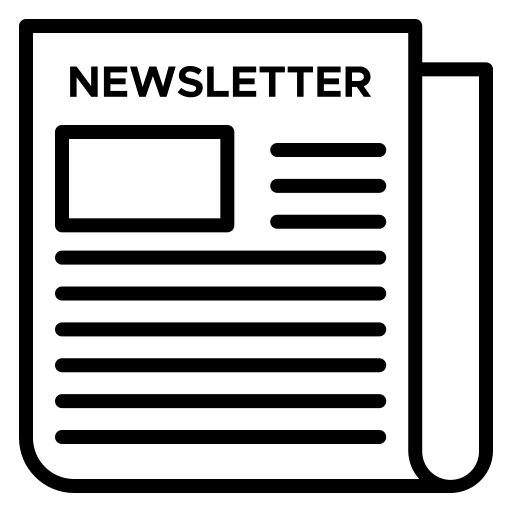THETA m15

Capture spherical stills
You can capture your complete surroundings with the simple press of the shutter button. RICOH THETA will automatically adjust the image orientation so that you don’t have to worry about how you’re holding the camera. You can simply take pictures at the precise moment you choose.
Capture spherical videos
You can now capture spherical videos up to 3 minutes in length. After capturing your video, you can process the video with the video creation tool in the app. The image size, shape and composition can be changed using simple fingertip operations. Videos can be uploaded to the theta360.com dedicated website, and can also be shared on social media sites such as Facebook, Twitter and Tumblr. (Up to 5MB).
Wireless Sharing
Spherical images can be easily shared with friends by posting to Facebook, Twitter and Tumblr directly from the iPhone® app, or the Android® app. If you don’t have RICOH THETA for iPhone® or Android®, use the URL of the posted image to enjoy the spherical image on a smartphone or computer.
Viewing Images
You can use the app to view spherical images and videos. The app allows you to swipe and pinch spherical images so you can find and enjoy your favorite perspective.
Increased communication speed
Wi-Fi transfer speeds have been increased by a maximum of 2 times with the new RICOH THETA. Users can enjoy smooth and serial shooting image transmission.
Attachment for strap

(5 colors available)
Attach this to the tripod hole at the bottom to use a strap available from stores.
RICOH THETA for Windows® / Mac

A PC application allowing you to save and view your spherical images in high resolution.
*Can be downloaded free from our dedicated website, theta360.com. AdobeR AirR needs to be installed to use this application.
Viewing & Sharing
You can save high-resolution spherical images and movies to your computer using included USB cable and then view them or post them to SNS.
Converting Videos
Save separate videos shot on your RICOH THETA to your computer using the provided USB cable, and then convert in the computer application.
*Video conversion performance varies depending on your computer environment (OpenGL technology). See theta360.com for details.
Firmware version updates
You can update the firmware version from this application. We recommend updating the version of RICOH THETA regularly, as new function will be added in future.
RICOH THETA for iPhone / Android
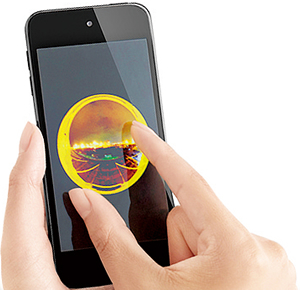
This is a dedicated app for enjoying (taking, viewing and sharing) spherical images captured with RICOH THETA.
*Can be downloaded free from the App Store (for iPhone) or Google Play (for Android).
*See our website or check with our customer service for compatible iOS and Android operating system.
Capturing images
You can take photos remotely using this app.
Viewing images
Swipe and pinch in the app to view your spherical images and videos any way you want.
*In order to view the videos, a computer application is required to convert the videos that are shot separately.
Posting
You can post your spherical images to SNS easily from the app.
Stay Informed, Stay Ahead
Subscribe to our Newsletter for Exclusive Insights and Updates!